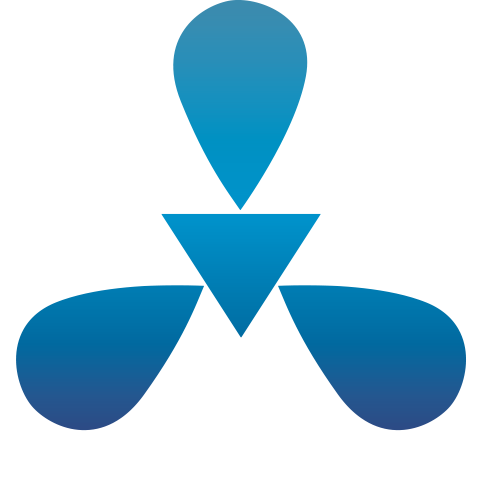We would like to inform you about the types of cookies used on our website, the purposes of use of cookies and the settings, management and deletion of these cookies.
You can visit our website without giving any personal information and you can meet your needs by getting information about our products and services. Some cookies are used to collect information about site usage during visits. Our aim here is to provide convenience to the user who visits our website and to improve the functioning.
What is a Cookie?
A cookie is a small text file that is saved on your computer or mobile device through your browser when you visit a site. Cookies allow a site to work more efficiently and to offer personalized pages to provide a faster and more convenient visit experience that is more suitable for your personal needs. Cookies only contain information about your visit history on the internet and do not collect any information about the files stored on your computer or mobile device.
Types of Cookies and Purposes of Use
There are two types of cookies, Permanent Cookies and Temporary Cookies, according to their validity periods. Temporary cookies are created when you visit the website and are only valid until you close your browser. Persistent cookies are created when you visit the website and remain until you delete them or they expire. Persistent cookies are used for processes such as providing a personalized experience that is compatible with your settings.
Types of cookies and their intended use are described below.
TYPES OF COOKIES IN TERMS OF USE:
Mandatory Cookies: These cookies are cookies that are absolutely necessary for the Website to function properly. These cookies are needed to manage the system, prevent fraudulent transactions and if they are blocked, the Website will not be able to function.
Function Cookies: These cookies are cookies used to provide you with an improved and easier user experience. For example, it fulfills the functions of remembering your previous preferences, allowing you to access some content on the Website comfortably. You can block the use of these cookies as detailed below.
Analysis/Performance Cookies: These cookies enable us to analyze and understand how the Website works and to improve the Website by interacting with you. You can block the use of these cookies as detailed below.
Targeting/Advertising Cookies: These cookies are used to identify and provide you with content, including advertising content, that may be of interest to you. You can block the use of these cookies as detailed below. However, blocking these cookies will not completely block advertising content, but will only serve ads with general content instead of ads that may be of interest to you.
V. How Can You Prevent the Use of Cookies?
While the use of cookies provides a better service of the Website, you can prevent the use of cookies if you wish. However, please note that in this case, the site may not function fully and you may not be able to benefit from all its features. In order to prevent the use of cookies, you need to change the settings of your internet browser. These changes vary depending on the device and internet browser you are using. Below is information on which steps should be followed to prevent the use of cookies through different internet browsers:
– Internet Explorer
1. Open the desktop and tap or click the Internet Explorer icon on the taskbar.
2. Tap or click the Tools button and tap or click Internet options.
3. Tap or click on the Privacy tab, then move the slider under Settings upwards to block all cookies and tap or click OK.
– Microsoft Edge
1. In the upper right corner of your Microsoft Edge browser, click on the three dots and go to Settings.
2. In the new window that appears, select Select Items to Clean and then select the sections you want to clean from the window that appears.
3. There are many sections here. You can start the cleaning process by selecting the one you want
– Google Chrome
1. Open Chrome on your computer.
2. Click More Settings at the top right.
3. Click Advanced at the bottom.
4. Under “Privacy and security”, click Content settings.
5. Click Cookies.
6. Search for the name of the Website under “All cookies and site data”.
7. Click the Remove icon to the right of the site
– Mozilla Firefox
1. Click the Firefox Menu button and select Options.
2. Select the Privacy and Security panel and go to the History section.
3. Change the Firefox setting to Use custom settings for history.
4. Click on the Show cookies… button. The Cookies window will appear.
5. In the Search: field, type the name of the site whose cookies you want to delete. Cookies that match your search will be displayed.
6. Select the cookie(s) you want to delete and click the Delete selected button.
7. Close the Cookies window by clicking the Close button. Then close about:preferences
– Safari
1. Select Preferences in Safari >.
2. Click Privacy.
3. Click Website Data.
4. Select one or more websites and then click Delete or Delete All.
More information on how to do this in other major web browsers can be found at https://www.esb.org.tr/cerez-bellek or https://www.aboutcookies.org.